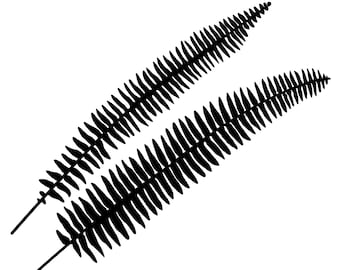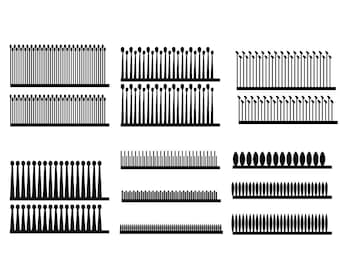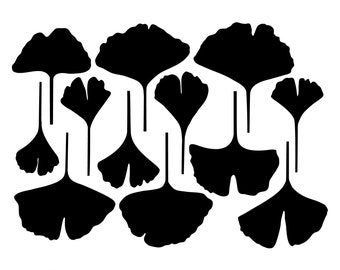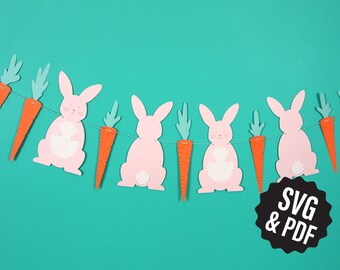Announcement
Thanks for visiting Especially Paper, your source for exclusive paper craft templates to create paper flowers, garlands, and other crafts with your SVG compatible cutting machine, such as Cricut and Silhouette. Select templates are available as a PDF for hand cutting — see listing descriptions for details. Digital downloads are available as soon as payment is completed so you can start crafting right away. For how-to’s and tips, look for Especially Paper on YouTube and Instagram @esppaper.
Featured items
Items
All Items
Reviews
-

Catherine on Apr 18, 2024
5 out of 5 starsI have not made this particular one yet - but have purchased others from this buyer so I am sure I will be very happy
-

Elaine on Apr 18, 2024
5 out of 5 starsNice paper craft item and seller was quick to answer my question!
-

-

TM on Mar 31, 2024
5 out of 5 starsLove it so much! Wish the pieces could be set up as in the photo, in addition to nested.
-

-

Suki on Feb 12, 2024
5 out of 5 starsPerfect, I have had no problems when assembling it, it is very well explained in the pdf.
-

-

Jessica on Apr 19, 2024
5 out of 5 starsLove them! So easy to put together and exactly what I wanted.
-

Catherine on Apr 18, 2024
5 out of 5 starsVery happy with this flower. My Cricut and I had a slight altercation with regard to dime parts of the center but all good on the end and extremely happy with the end results
-

Daniel on Apr 15, 2024
5 out of 5 starsLove the Svg on this so simple to create beauty on this item
About EspeciallyPaper
Unique paper flower templates and cutting machine files
Shop members
-

Heather
Owner
I started Especially Paper in 2012 as a source for handmade paper party decorations. The line up has evolved to templates to help you make your own decorations and papercrafts. My favorite things include pretty paper, pretty food and cats!
Production partners
-
Printing Service
AL, United States
I work with a printing service to bring you high-quality, professionally-printed paper goods. After customizing the files for your items, I deliver the final document to the printer where your order is printed, trimmed, and shipped straight to you.
Shop policies
Accepted payment methods
Returns & exchanges
Cancellations
Cancellations: not accepted
Please contact the seller if you have any problems with your order.
More information
Frequently asked questions
When will I receive my order?
Digital orders are available for download as soon as payment clears, usually less than a minute. A link to download digital goods will be sent to the email address on file with Etsy. Instant downloads are automatically sent, so please be sure that your email address on file is correct before ordering.
How do I cut SVG files with my Cricut cutting machine?
To cut an SVG file with your Cricut cutting machine, you'll need to upload the file to Cricut Design Space. For step-by-step instructions and tips, check out this Especially Paper blog post:
https://especiallypaper.com/blogs/especially-paper/how-to-use-svg-files-with-your-cricut-explore-craft-cutter
How do I download digital files that I've purchased?
After purchase, a download link will be sent to the email address associated with your Etsy account. If you didn't receive that or don't have access to that email account you can download from your Etsy orders page under You > Purchases and reviews. Learn more about buying and downloading digital files in this Etsy help article: https://www.etsy.com/help/article/3949
How do I cut your templates with my Silhouette machine?
Cutting templates include DXF files that can be used with the basic edition of Silhouette Studio (the free version of the software). Simply go to File > Open within Studio and select the DXF file. Double-clicking the file from the Finder will not open the file.
If you have the designer edition of Silhouette Studio (the upgraded version), you can open the SVG version of the template.
Both file versions include the exact same pieces. They are just alternative file types.